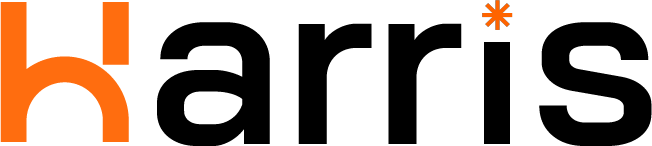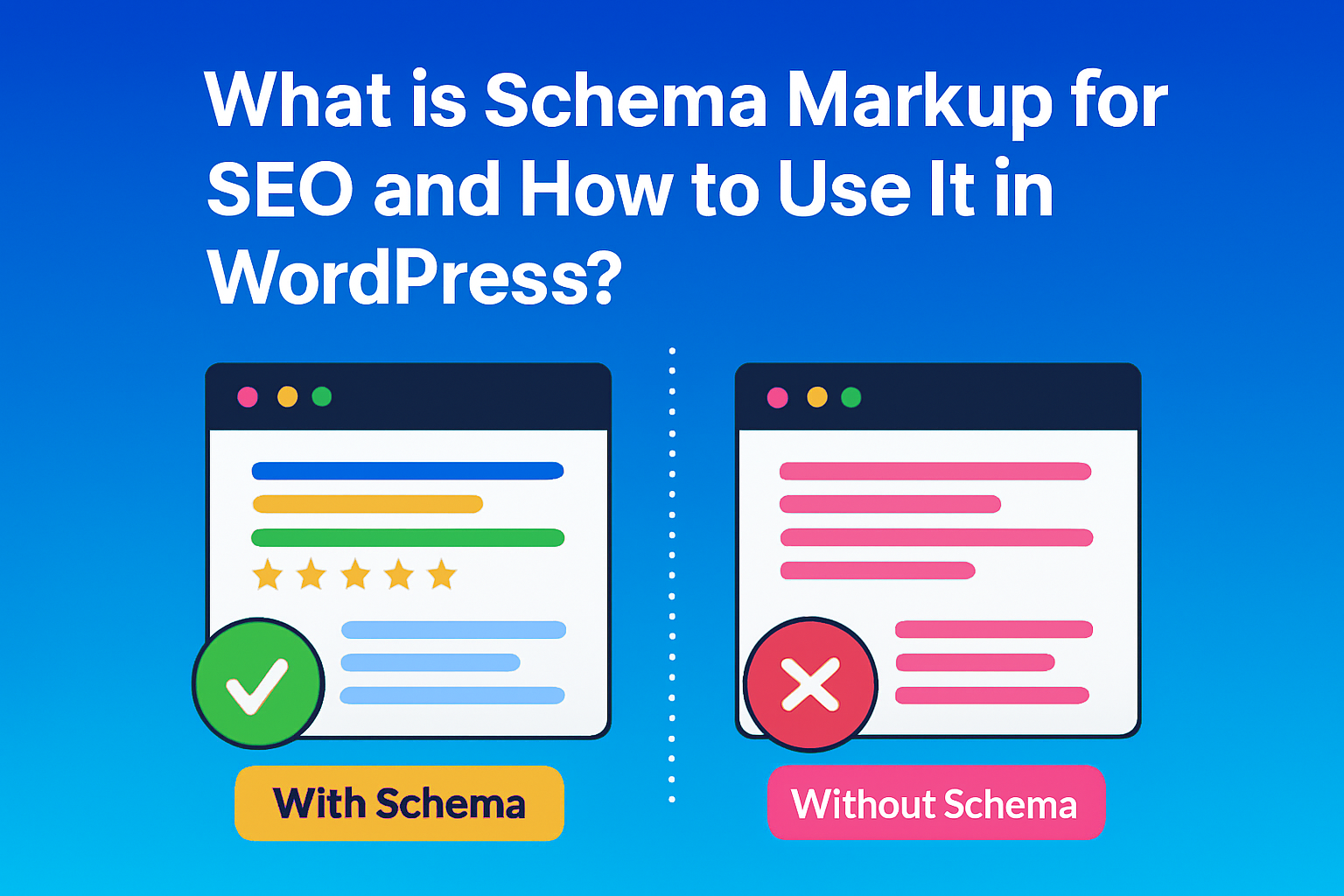If you’ve ever noticed a Google result showing star ratings, FAQs, or product prices right on the search page, that’s the power of Schema Markup.
It’s one of those behind-the-scenes SEO boosters that help search engines understand your content better and build user trust. In this post, I’ll explain the schema in plain language, show you how to add it in WordPress, and share expert tips to make your site stand out, just like a pro.
1. Why Schema Markup Matters for SEO
Search engines don’t just read your content, they try to understand it.
Schema markup helps them do that faster and more accurately.
When added properly, it can make your page appear with:
- FAQ dropdowns
- Ratings and reviews
- Event info, recipe cards, or video previews
Even though schema isn’t a direct ranking factor, it improves click-through rate (CTR), visibility, and credibility all of which strengthen your site’s performance in search.
2. What is Schema Markup? (Simple Explanation)
Schema markup is a piece of code (called structured data) that tells Google what your content means, not just what it says.
Example:
If your post is about a cake recipe, schema helps Google understand it’s a recipe, not a generic article about cakes.
Schema uses a format called JSON-LD and a shared vocabulary from Schema.org, which was developed by Google, Microsoft, Yahoo, and Yandex.
Here’s a tiny example:
{
“@context”: “https://schema.org”,
“@type”: “Article”,
“headline”: “What is Schema Markup for SEO”,
“author”: “Zannat Ferdous”,
“datePublished”: “2025-10-16”
}
3. How Schema Markup Helps SEO
Schema helps you communicate clearly with Google’s algorithm. Here’s why it matters:
- Higher CTR: Rich snippets catch attention and drive more clicks.
- Better Understanding: Google’s AI and SGE (Search Generative Experience) rely on schema to understand intent.
- Voice Search Optimization: Smart assistants use structured data to fetch accurate answers.
- Trust and Authority: When Google confidently understands your content, your site earns more credibility.
It’s simple: schema makes your content more searchable and trustworthy.
4. Types of Schema You Can Use
You don’t need all schema types, just the right ones.
Here are the most common and effective ones:
- Organization Schema: For brand identity and contact details.
- Local Business Schema: Perfect for local SEO; includes address, phone, hours.
- Article/Blog Schema: Used for blogs and news posts.
- Product Schema: For eCommerce products (price, availability, reviews).
- FAQ Schema: Makes FAQs appear directly under search results.
- Review Schema: Displays ratings.
- Video Schema: Helps Google show video previews in SERPs.
Choose based on your content type, precision beats quantity here.
5. How to Generate Schema Code (Free & Paid Methods)
You don’t have to be a coder to create a schema.
Here are simple ways to do it:
a. Free Schema Generators
- Google Structured Data Markup Helper
- Merkle Schema Generator
- TechnicalSEO.com Generator
Steps:
- Choose your schema type (Article, Local Business, etc.).
- Fill in details.
- Copy the generated JSON-LD code.
b. Plugin & AI Tools
- Rank Math – Beginner-friendly and integrates automatically.
- Schema Pro – Great for multiple schema types on large sites.
- Yoast SEO – Good for standard content (articles, blogs).
c. Pro Tip
Always validate generated schema using Google Rich Results Test before publishing.
6. How to Add Schema in WordPress (Step-by-Step)
a. Using a Plugin (Recommended for Most Users)
Example using Rank Math:
- Open your WordPress post.
- Scroll down to the Schema section.
- Select schema type (Article, FAQ, Product, etc.).
- Fill required fields and update the post.
That’s it the plugin injects schema code automatically.
b. Add Schema Manually (For Advanced Users)
- Copy your generated JSON-LD code.
- In WordPress, go to “Insert Headers and Footers” plugin or header.php.
- Paste before </head>.
- Save and validate.
Manual insertion gives full control but requires accuracy.
7. How to Test and Validate Schema
After adding schema, testing is mandatory.
Use:
- Google Rich Results Test
- Schema.org Validator
- Google Search Console → “Enhancements” tab
If you find warnings or errors, fix them immediately.
A clean schema increases the chance of rich snippets.
8. Common Mistakes to Avoid
Even experienced SEOs make these mistakes:
- Using duplicate or conflicting schema types.
- Fake reviews or ratings.
- Copying code from others without editing.
- Not updating schema after content changes.
- Forgetting to revalidate after theme updates.
Accuracy = trust. And trust = stronger SEO.
9. Pro Tips to Maximize Schema Impact
- Use Breadcrumb Schema to improve navigation.
- Combine FAQ + HowTo + Article Schema on long guides.
- Keep Local Schema aligned with your Google Business Profile.
- Add Video Schema for pages with embedded videos.
Use Person Schema for author profiles to enhance EEAT signals.
10. Plugin Selection: Rank Math vs Schema Pro vs Yoast SEO
When choosing a schema plugin, think about your site’s needs:
| Plugin | Best For | Why Use It |
| Rank Math | All-round SEO users | Built-in schema automation, free version is powerful |
| Schema Pro | Advanced users & agencies | Supports multiple schema combinations easily |
| Yoast SEO | Bloggers | Simple setup for basic article schema |
Pro Advice: If your site relies on local SEO or reviews, go for Rank Math Pro. If you manage multiple schema types, Schema Pro is worth it.
11.When Schema Doesn’t Show Rich Results
Sometimes, even after doing everything right, rich results don’t appear.
Here’s what to check:
- Ensure your schema type matches your content.
- Revalidate in Google Rich Results Test.
- Check Search Console → Enhancements → Warnings.
- Wait a few days — rich results often take time to appear.
- Avoid spammy or misleading schema data — Google ignores those.
If it still doesn’t show, stay patient. Schema visibility depends on Google’s discretion, not just your setup.
12.Combining Multiple Schema Types
You can safely combine schema types like FAQ, HowTo, and Article, but be careful not to overlap properties.
Example:
If you have a blog post with instructions and FAQs, add:
- Article schema (main content)
- FAQ schema (end of post)
- HowTo schema (within tutorial section)
Use plugins like Rank Math or Schema Pro to handle relationships automatically.
13. When and How to Review Your Schema
Schema should evolve with your content.
Review Schedule:
- Every 3–6 months, or
- After major website updates, or
- When adding new page types (like new services or FAQs).
Outdated schema confuses Google. Keep it synced with your live data, it shows that your site is maintained and trustworthy.
14. Schema Markup and AI Search (Future of SEO)
Google’s Search Generative Experience (SGE) is shaping the future of search. Schema helps AI systems extract accurate info from your site and feature it in summaries.
In the AI era, structured data = visibility.
The more context you provide, the higher your chance of being featured in AI-driven results.
15. Conclusion
Schema markup is no longer optional,it’s an SEO essential.
It doesn’t just make Google happy; it makes your audience trust you.
Start small: apply Article or FAQ schema today.
Test it, monitor it, and keep updating as your site grows.
In the long run, structured data helps your website communicate clearly, with both users and algorithms.