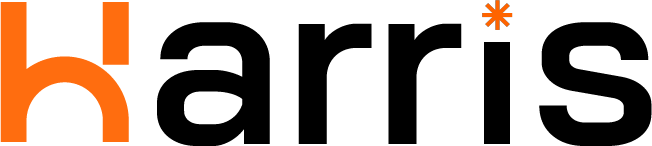If you’re running a WordPress website, doing on-page SEO is one of the most important steps to rank higher in Google. Without optimization, even the best content may stay hidden from your audience. In this guide, I’ll walk you through how to do on-page SEO in WordPress step by step using Rank Math, so that your content is optimized and ready to perform in search engines.
Step 1: Prepare Your Content
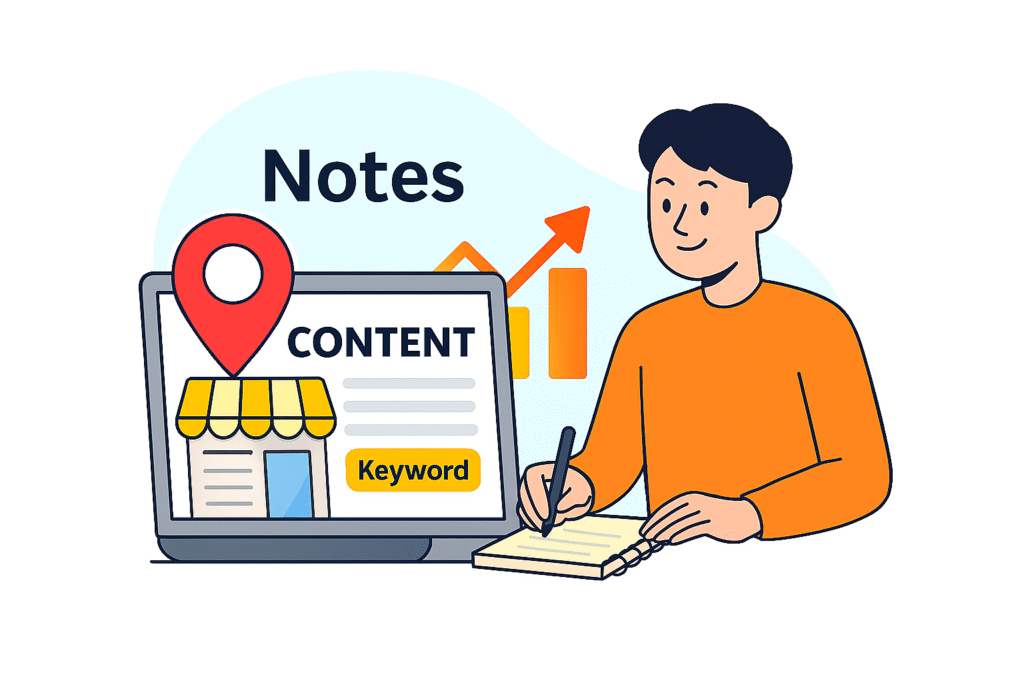
Before you log in to WordPress, prepare your full article in a document.
- Choose your focus keyword (e.g., “On-Page SEO in WordPress”).
- Create a clear structure with H1, H2, and H3 headings.
- Keep paragraphs short and easy to read.
Step 2: Login to WordPress Dashboard

- Go to your domain.com/wp-admin
- Enter your username and password.
- Click Login to access the dashboard.
Step 3: Install Plugins
- From Dashboard → Plugins → Add New
- Search for Rank Math SEO → Install → Activate
- Search for Classic Editor → Install → Activate
Step 4: Create a New Post
- Dashboard → Posts → Add New
- This opens the post editor where you will write your content.
Step 5: Add Page Title (H1)
- In the title box at the top, type your main post title.
- Example: “On-Page SEO in WordPress – Step by Step Guide”
Step 6: Add Full Content
- Paste your pre-written content in the main content box.
- Use H2 for main sections and H3 for subpoints.
- Break paragraphs into 2–4 lines for readability.
Step 7: Add Images, Internal and External Links
- Images: Upload images relevant to your content. Add Alt Text with keywords.
- Internal Links: Highlight text → click link → choose other posts/pages.
- External Links: Add authoritative references (open in new tab).
Step 8: Edit Snippet (Meta Title, Description, Permalink)
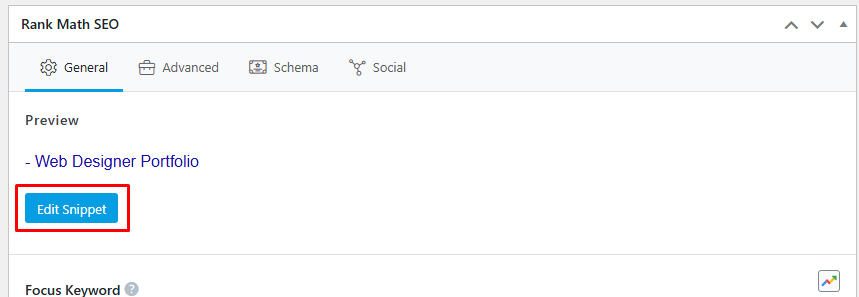
In the Rank Math sidebar → Edit Snippet.
- SEO Title: On-Page SEO in WordPress (Full Guide)
- Meta Description: Learn how to do on-page SEO in WordPress using Rank Math. Step by step process with title, headings, images, internal links, schema, and publishing.
- Permalink: Edit slug → on-page-seo-wordpress
Step 9: Add Featured Image
On the right sidebar → Featured Image → upload a professional image representing your post.
Step 10: Save and Publish
- Click Save Draft first (optional).
- When ready → Click Publish.
- After publishing → Go to Google Search Console → URL Inspection → paste post URL → click Request Indexing.